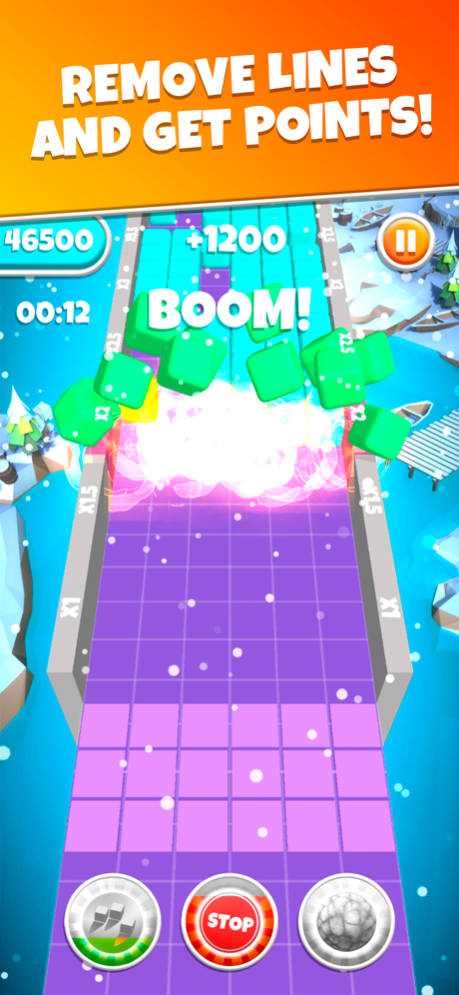Drawblox 4.0
Continue to app
Free Version
Publisher Description
Demonstrate your playing skills - in a fair fight with real opponents!
Show your skill and speed in completing the puzzle by filling in empty cells in the tape that moves towards you. Just draw shapes with your finger that fill the void and destroy all the lines - you will get points for this. The further you remove blocks from the field of generating figures, the more points you get!
The main features of the game:
Colorful locations
Tactilely pleasing figure drawing
Various color schemes for dice
Three boosters will help you score more points
How to play:
Just draw the correct shapes with your finger to fill in the empty space in the ribbon.
Levels with the enemy - yours are completely identical
Your task is to score as many points as possible using skill and boosters
Try to shoot faster with correct pieces
Booster "Freeze" - will stop the total time for 5 seconds
Booster "Stop" - stops the movement of the line for 3 seconds
Booster “Autoshot” - removes nearby cubes
Forward to fair battles and victories!
Become the leader in the standings, you can do it!
Have questions or suggestions about the game? Contact us: info@fourbit.ru
If you have any questions about the Skillz® platform or tournaments, please contact us: support@skillz.com
Mar 11, 2022
Version 4.0
Minor fixes
About Drawblox
Drawblox is a free app for iOS published in the Action list of apps, part of Games & Entertainment.
The company that develops Drawblox is OWLAB LIMITED. The latest version released by its developer is 4.0.
To install Drawblox on your iOS device, just click the green Continue To App button above to start the installation process. The app is listed on our website since 2022-03-11 and was downloaded 1 times. We have already checked if the download link is safe, however for your own protection we recommend that you scan the downloaded app with your antivirus. Your antivirus may detect the Drawblox as malware if the download link is broken.
How to install Drawblox on your iOS device:
- Click on the Continue To App button on our website. This will redirect you to the App Store.
- Once the Drawblox is shown in the iTunes listing of your iOS device, you can start its download and installation. Tap on the GET button to the right of the app to start downloading it.
- If you are not logged-in the iOS appstore app, you'll be prompted for your your Apple ID and/or password.
- After Drawblox is downloaded, you'll see an INSTALL button to the right. Tap on it to start the actual installation of the iOS app.
- Once installation is finished you can tap on the OPEN button to start it. Its icon will also be added to your device home screen.